
Thousands of features
awaiting for you
Whether you're at the office, on the move, or halfway across the world, you’re always in control. Instantly update content all from your phone or laptop. No complicated setup. No waiting. Just real-time control, exactly when you need it.
- Remote Screen Control
- Cross-Device Compatibility
- Real-Time Updates & Syncing
Features
Auto-Start After Power Cuts
Screens boot up and resume playback automatically after electricity is restored
Instant Content Updates
Push screen content in real-time. A screen goes offline? No problem! It auto-updates as soon as it's back online
Media-Rich Support
Display images, videos, websites, rich texts, clocks widgets, weather widgets, and even OctaDine digital menus all in one system
Slide Shows
Create engaging playlists with smooth transitions. Easily organize and sequence content to match your messaging goals
Split Screens
Split screens into sections to show different content types at once
Synchronized Background Audio
Play background audio across multiple screens all in perfect sync
Video
Latest Updates
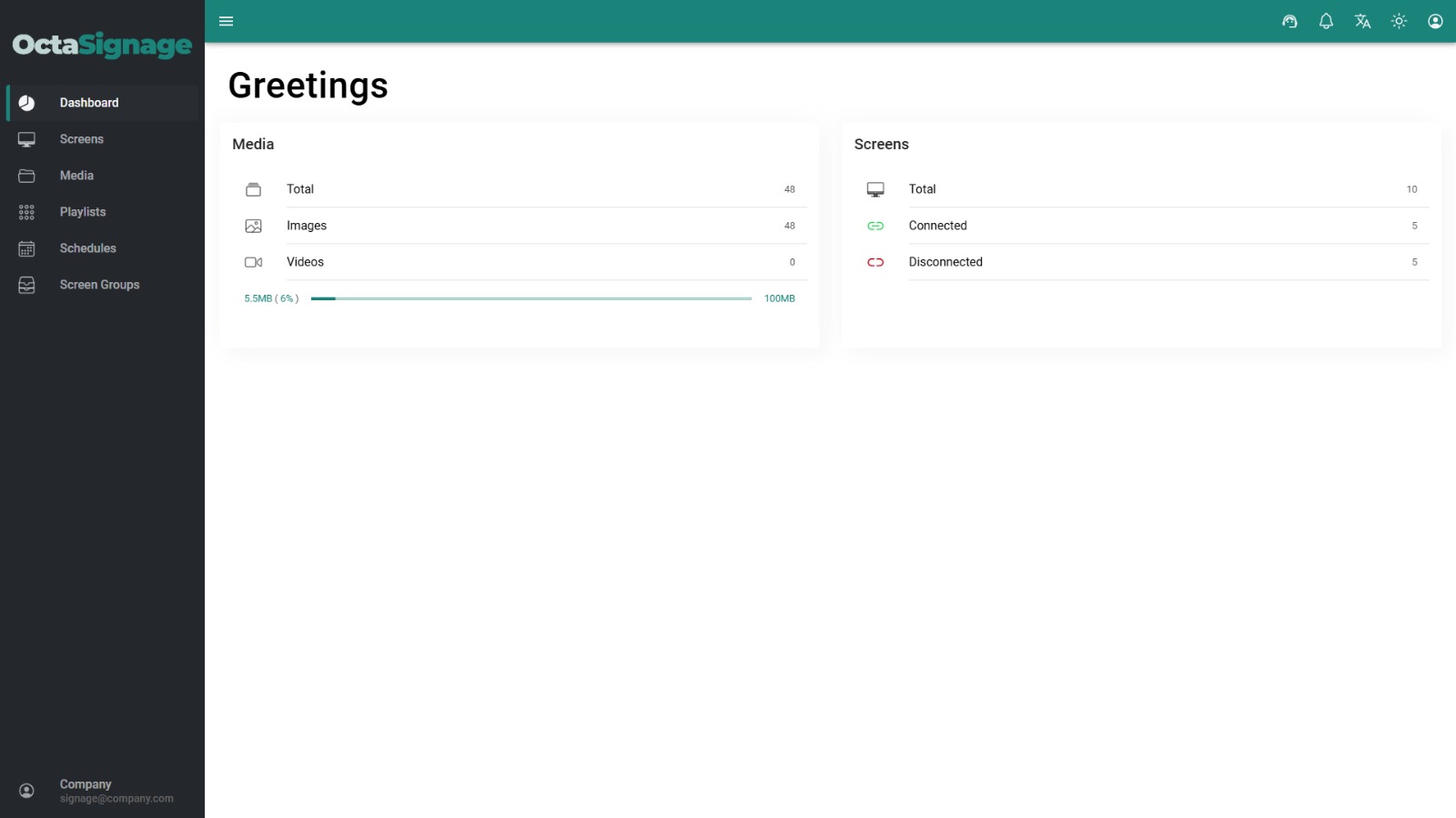
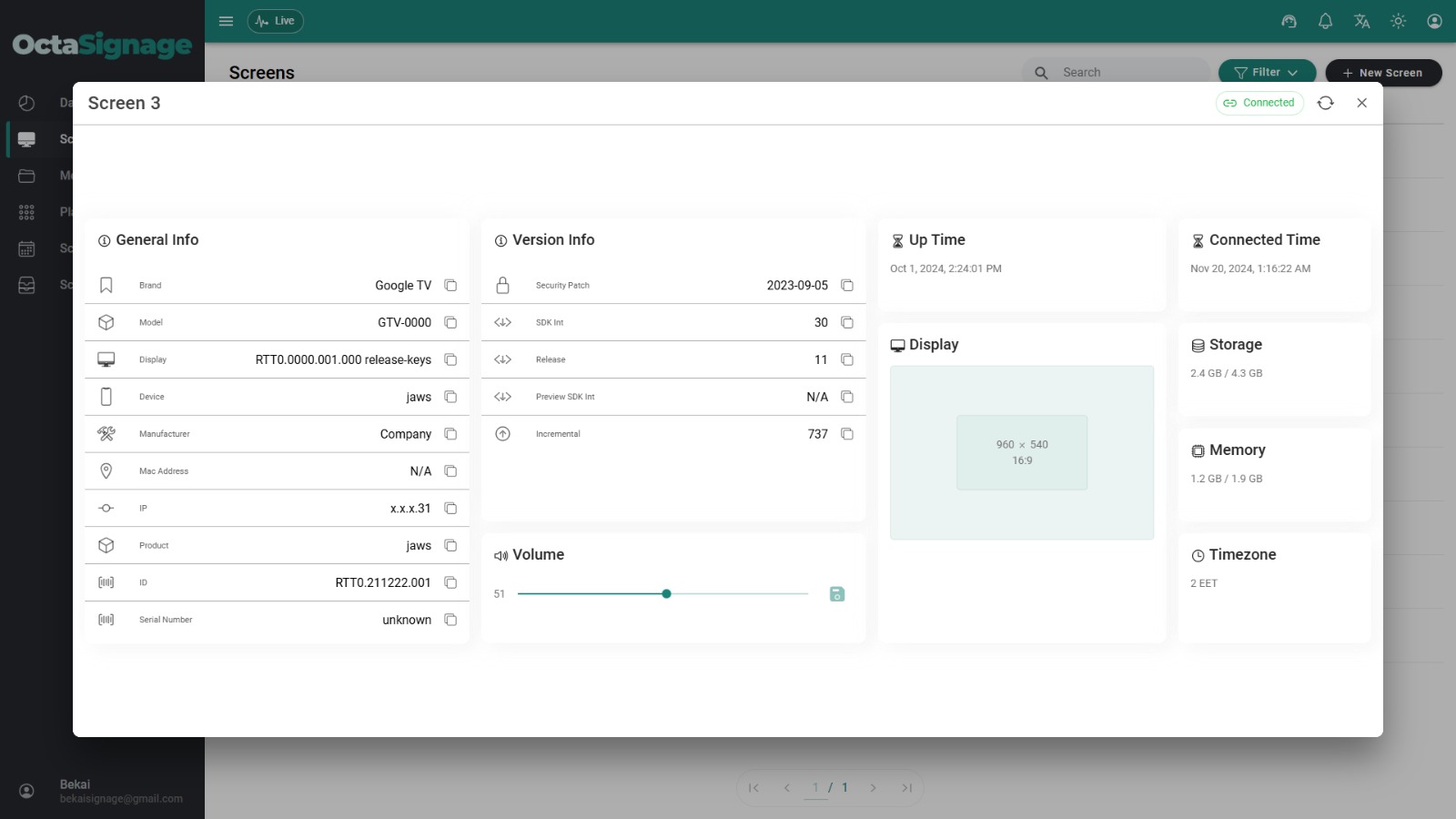
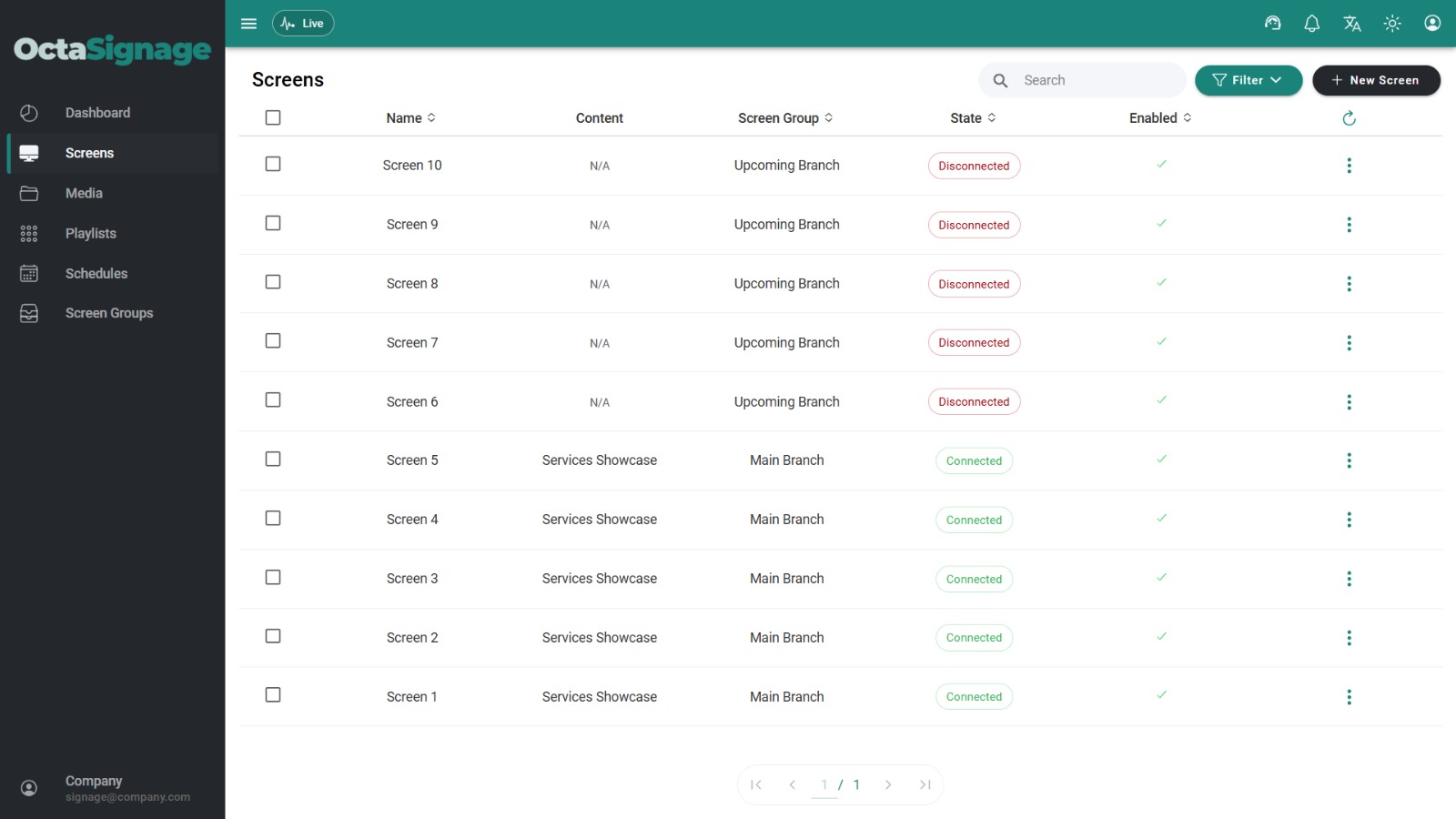
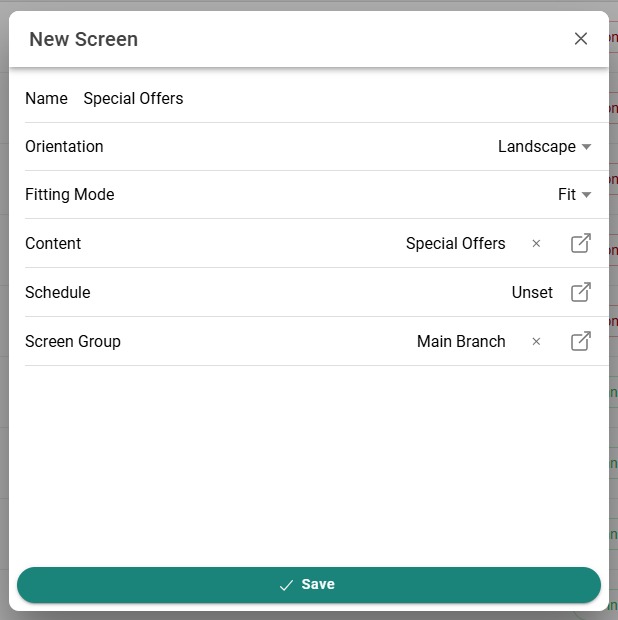
Our clients

Bekai

FASCO

Toy Mall

Soubra's

Al Ameer Rashed

Shawki Nasab

Frequently Asked
Questions
Does the system require an internet connection?
An internet connection is required to receive updates and sync content. However, once the content is downloaded, the screens can run offline.
What equipment do I need to get started
You’ll need a compatible screen (TV or monitor), a media player device (if not built-in), a power source, and an internet connection. We’ll guide you through the setup.
If there’s a power outage, do I need to restart each screen manually?
No manual restart is needed. Once power is restored, screens automatically resume displaying the scheduled content.
How does the pricing or payment plan work?
We offer flexible subscription plans based on the number of screens and features you need. Contact us for a custom quote or see our pricing section for details.
What if I face a technical issue — can I get support?
Absolutely. Our support team is available to assist with any issues. You can reach us via chat, email, or phone — whichever works best for you.





